Pfsense installation using Oracle Virtual Box
Referred to
http://forum.pfsense.org/index.php?topic=47306.0
http://pc-addicts.com/building-the-ultimate-virtualbox-lab-intro/
Download pfsnse .gz file, uncompressed to .img file and convert it to virtual hard disk using "VBoxManage convertfromraw D:\temp\pfSensexx.img D:\temp\pfSensexx..vdi"
Created a VM. Use "Bridge Adapter" to connect pfsense box to local network. Adapter 1 for WAN and adapter 2 for LAN.
(a)pfsense cannot be accessed by WAN interface due to default firewall rule. Use another VM like win XP to access the box via LAN interface. (default userid/password - admin/pfsense)
(b)If (a) is not feasible, we can use VirtualBox option in GNS3 to configure pfsense.
Add a cloud and configure it as host machine network adapter
Simulate the lab. First interface of pfsense is em0 and second is em1.
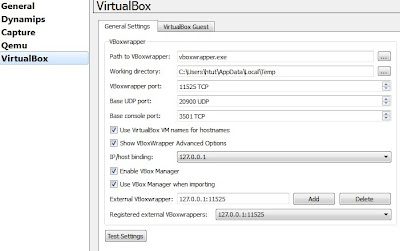



No comments:
Post a Comment